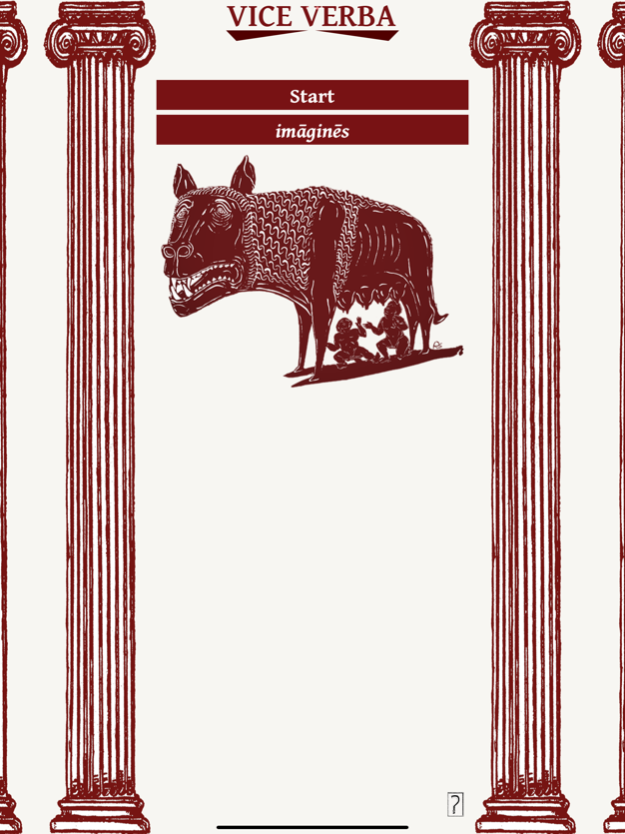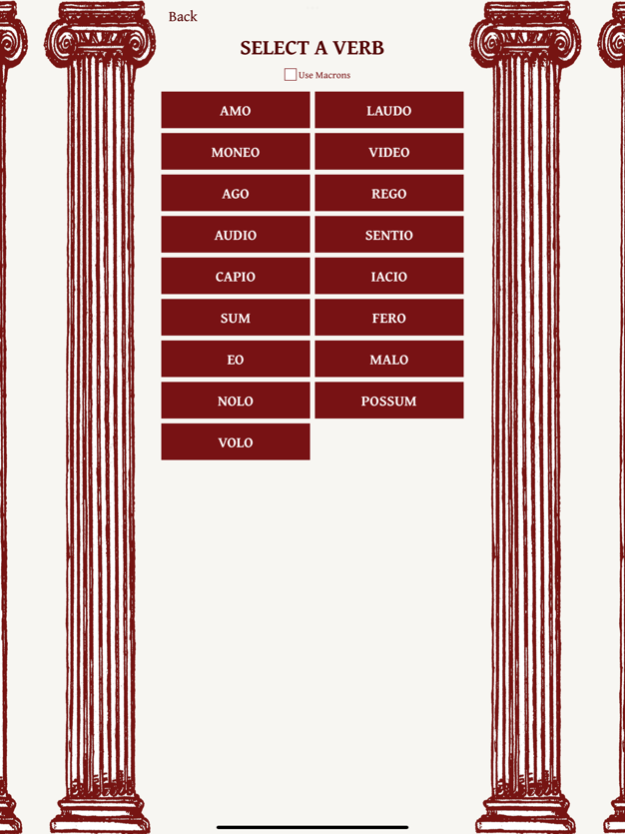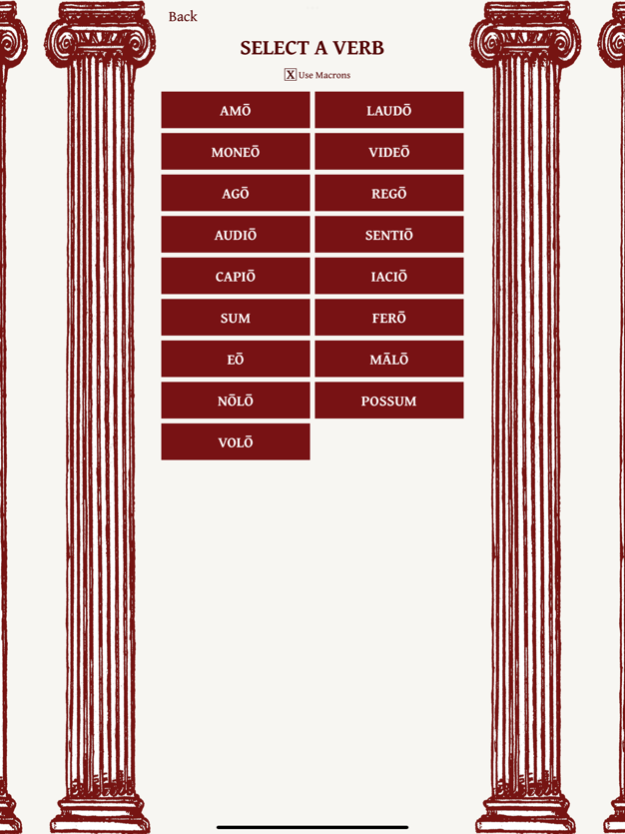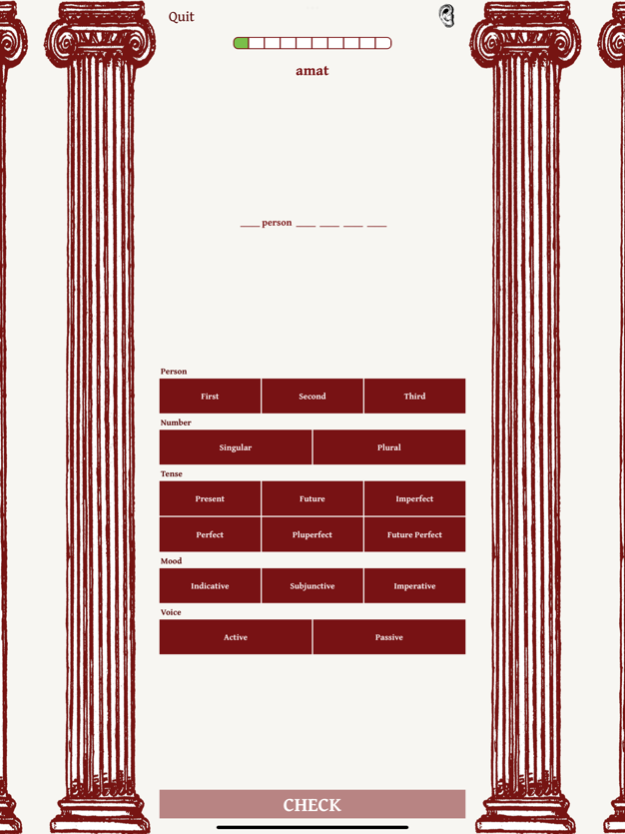Vice Verba 4.4.7
Continue to app
Free Version
Publisher Description
Vice Verba helps students of Latin master verb forms. Players parse verbs and produce forms to earn togas. When enough togas are collected, an ‘imago’ of a famous dead Roman is unlocked. Collect all XII ‘imagines’, and don’t forget to flip the ‘imagines’ over to see their stats! Players can customize the game by choosing tenses, voices, and moods, and the presence or absence of macrons. The game increases in difficulty as the player’s skills improve.
Vice Verba was inspired by the ‘Hoplite Challenge Cup’, a non-digital game created by Drs. Hardy Hansen and Gerald Quinn for the intensive Greek program at CUNY. Thanks to Dr. Hansen for his encouragement and advice at the earliest stages of development. Thanks also to the University of Winnipeg for its generous financial support.
Dec 29, 2023
Version 4.4.7
* Fixes a layout bug in the game when 'Display Zoom' is enabled in iOS
* Fixes a bug where the 'Start Game' button would be incorrectly disabled when trying to start a game using a verb without voice after having started a game with a verb with voice
* Fixed incorrect screenshots in App Store listing
About Vice Verba
Vice Verba is a free app for iOS published in the Kids list of apps, part of Education.
The company that develops Vice Verba is Ludicrous Software. The latest version released by its developer is 4.4.7.
To install Vice Verba on your iOS device, just click the green Continue To App button above to start the installation process. The app is listed on our website since 2023-12-29 and was downloaded 41 times. We have already checked if the download link is safe, however for your own protection we recommend that you scan the downloaded app with your antivirus. Your antivirus may detect the Vice Verba as malware if the download link is broken.
How to install Vice Verba on your iOS device:
- Click on the Continue To App button on our website. This will redirect you to the App Store.
- Once the Vice Verba is shown in the iTunes listing of your iOS device, you can start its download and installation. Tap on the GET button to the right of the app to start downloading it.
- If you are not logged-in the iOS appstore app, you'll be prompted for your your Apple ID and/or password.
- After Vice Verba is downloaded, you'll see an INSTALL button to the right. Tap on it to start the actual installation of the iOS app.
- Once installation is finished you can tap on the OPEN button to start it. Its icon will also be added to your device home screen.